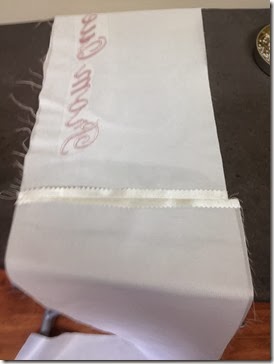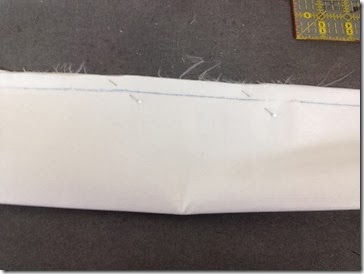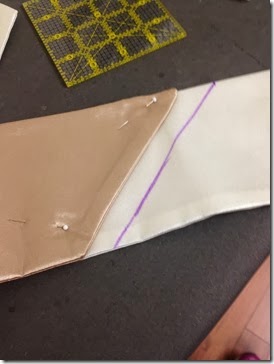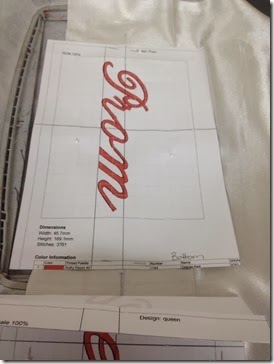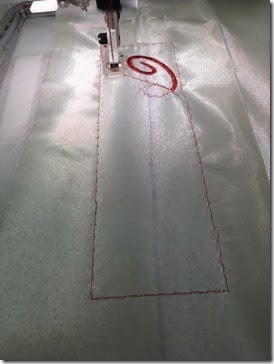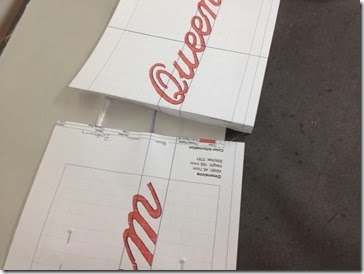Tuesday, February 25, 2014
Fitting the Upper and Lower Body Links
Today I am off to the city. I hope to get home at a decent hour so I can trace the new bodice pieces. If no tracing happens, it will get done tomorrow morning.
Until tomorrow……………………….
Sunday, February 23, 2014
Banner/Sash Tutorial Part 3
Please read the three posts prior to doing this. I have made one change in red.
This part is sewing up the sash/banner. Not too much of a mystery until I got to the end.
You now have two long pieces of fabric, one which has the embroidery on it and the other is plain. Both are interfaced. At the top of the sash part with the embroidery on it, pin the second piece of the sash. Stitch together with a 5/8” seam. Pink the seam allowance to 1/4 – 3/8”
Press the seams open. You can see that the one side is not even. That is fine for now.
Fold the banner in half making sure the folded edge doesn’t pucker. I found it easiest to start at the shoulder seam and pin down a bit, then start from the bottom up. I took my time until I was happy.
Next I took my 4” square ruler and measured from the folded edge and put a line on using a clover chalk marker.
Not certain I like the blue on the white but the yellow is permanent.
Where I want an opening for turning, I make marks.
Stitch on your line making sure you back stitch at both ends of the opening. I do a long basting stitch in the opening which I will rip out later on. Press the seams at the opening back so you have a line when you go to hand sew.
Pink the seam so it won’t show on the right side.
Turn right side out.
Press the seam to one side using just the tip of your iron. I had the seam in the middle of the banner. Press well with the side seam in place.
I put the banner on the dress form to look at it. The challenge was coming up. The ends needed to be diagonal in my mind. I measured down 44 1/4” from the shoulder seam on the banner and made a dot.
With the 45o line on the fold I measured it so the point was on the fold and the shorter end was on the seam. I marked it.
The back was measured down 44 1/4” from the shoulder seam and it was marked the same way.
I put it back on the dress form to look at it.
Perfect. I cut the fabric off at the purple lines using the rotary cutter and the ruler.
Turn inside out and pin the ends and stitch with a 5/8” seam. Pink the seam back and make sure the points are trimmed so they turn sharply.
Clip the basting stitches you put in when you sewed the long edge.
Turn right side out and press carefully. I put it back on the dress form, did a bit of adjusting to make sure the bottom inside edges were even.
Hand stitch your opening shut using a ladder stitch. Embellish how ever you want.
I did enjoy doing this sash as it is different than the ones I made before. If you want to do the points at 60o you can do that also.
How to Get "The Great British Sewing Bee"
Instructions to get The Great British Sewing Bee Season 2”
- Download and run Google Chrome. Have it open
- Download Hola in Chrome and run. The little Hola flame will be in the top right hand corner. Set up a free account with Hola and verify your email.
- Click on that little flame to turn it on and it will bring you to pages you want to unblock. I unblocked BBC (not iplayer). Press Go
- Click on Access BBC UK Go
- You have reached the BBC home page. http://www.bbc.co.uk/iplayer/episode/b03w7wjp/The_Great_British_Sewing_Bee_Series_2_Episode_1/
- Click on Hola at top right hand corner of Chrome
- Choose BBC to unblock and follow the directions to turn Chrome into a British page (the British flag shows up)
- Paste in the Url above and watch.
Until tomorrow……………………….
Saturday, February 22, 2014
Wednesday, February 12, 2014
Banner/Sash Tutorial Part 2
Once the sash has the paper pieces pinned onto them, the stitching out can begin.
Hoop a layer of cut away stabilizer and hoop it. I pull mine tight after it is hooped as I was taught that when I first learned to embroider. Then spray the stabilizer with a temporary adhesive.
I use this product as I can buy it several times a year at 50% off. Carefully lay your banner onto the hoop so the paper is in the correct place. As my hoop is larger than the template, I have to make sure the template is sitting in the bottom left hand corner and fits along the bottom and side snuggly. I spend some time at this stage making sure all is smooth and the purple line is matching at the center mark (top and bottom) of the hoop.
Notice that I have folded the next paper template (Queen) back to keep it out of the way. When you are happy, put it on your machine.
I check to make sure the hoop is the right size. In this case, it shows the hoop size as 180x100 or 5x7”.
I change the hoop size to 240x150.
I go to the next part where I can stitch out. I have a feature that allows me to make sure the needle is in the center of the design. I do that.
And back to the stitching. I remove the paper template and do a fix stitch and start to stitch the design.
When done, I remove the fix stitching and cut away the stabilizer and repeat for Queen and 2014. Each time I set up the hoop, I take my time to make sure the template is in the hoop correctly and the satin is smooth underneath. There is, on occassion, when I have to do a minor fix of the fabric at the machine. I continue stitching until the banner is done.
At this stage, I have to finish up the last hooping and it is ready to sew. This satin is light weight and I should have interfaced it with a light weight knit interfacing before doing the stitching.
Next is making the actual banner. That will happen this weekend.
Tuesday, February 11, 2014
Banner/Sash Tutorial–Part One
I hated the way the “o” connected to the “m” so I did a bit of a fix up. You will see it later.
I then laid my hoop over the word and centered it up with the marks on the hoop. This hoop is bigger than 5 x 7” and the words are designed to go into a 5 x 7” hoop. No worries as I can fix that at the machine.
I drew around the inside of the hoop.
And then cut out on the lines. Once that was done, I took the 9.25” x width of the fabric strip to the ironing board and ironed it in half lengthwise. Before ironing it in half, press on interfacing that is cut 9.25" wide and the length of the fabric. The interfacing I use is 60" wide and is lightweight. The demonstration is not done this way and I do not like it as the fabric is lightweight and light in colour.
Open it up flat and you are ready to begin placing your words.

Place it on the line you made with the center line on the paper aligned with the line on the sash.
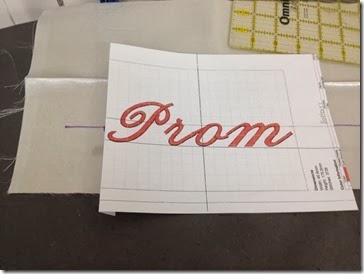
The folded edge of the paper is at the purple dot. Center lines are matched to the line and this is ready to pin down. I started at the bottom, then sides, and finally unfolded the top and pinned it down.
I made the words Queen (and King) and 2014. I repeated the steps above in readiness to add them to the banner.
I folded down the line to the left of Queen and then I lined up the words with the line I drew under the letters.
And pinned in place. I will flip the folded piece out later. I needed to see how this looked.
And a repeat for 2014. Notice the center lines don’t match. The lines under the words match. I fiddled to make sure it was pretty near perfect.
And I pinned it on the dress form so you can see how it looks.
Don’t panic, it will look fine. I panicked when I looked at the first banner I did as it looked huge. The paper print out does that to you; messes with your head. The girls love the banners I made them.
The banner designs are uploaded here. I did a PES format.
As this is a sash that goes over the shoulder and is pinned together at the hip, I would try to buy a large crown shaped pin. We have a tiny one that wouldn’t work. Up near the shoulder yes. Down at the hip no.
Next, how to stitch them out.
Until tomorrow………………………